In addition to Canadian ELD functionality, here are some of the features that have been added to our fleet management solution. Our team is proud to help you optimize operations and save time, and is constantly working on the evolution of ISAAC’s solution
Dear ISAAC clients, do not hesitate to contact your Client Success Manager to schedule your update and take advantage of this version’s new features. You will find complete documentation on your ISAAC InRealTime portal and on your Client Center.
More efficient route navigation with CoPilot TruckTM
Fleet Portal and Content Tools enable the editing of navigation maps and identification of routes to take and those to avoid. With Route Reporter, you will know if your trucks are using the proposed route or deviating from it. You may also synchronize these preferences with the PC*MILER software.
Together, these new tools will reduce discrepancies between the routes calculated in the dispatching software and your drivers’ real itinerary. As a result, your billing will closely match the real millage.
Also, determining which routes to avoid will improve operational efficiency by steering clear of temporarily closed routes and bridges, as well as dense traffic.
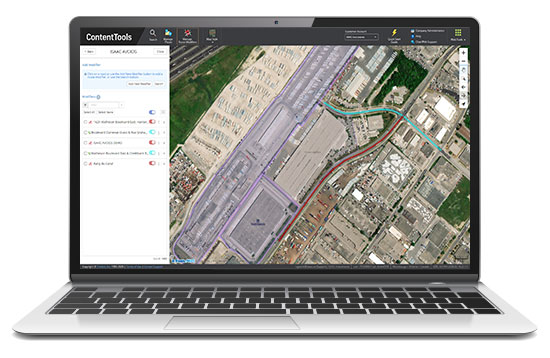
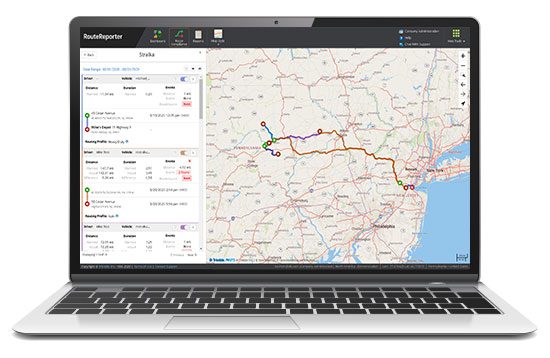
TMS integrations – CoPilot TruckTM routing profiles & waypoints
Routing profiles and waypoint information may be added to trips and transferred to drivers’ tablets inside the truck. You can select different routing profiles for different stops inside a trip to optimize truck routes based on the type of load, for example. For a driver hauling hazardous materials, selecting a preconfigured “hazmat” routing profile will ensure the suggested route avoids tunnels for instance.
Waypoints (drive-by locations that don’t require stopping) can also be specified to ensure drivers follow a specific route in getting to a destination. Drivers will not see the waypoints on the route displayed, but adding them in CoPilot TruckTM will trace out a route that includes these specific locations.
To activate CoPilot TruckTM routing profiles & waypoints, your TMS integration mechanism must be updated to use the ISAAC API that supports this feature.
ISAAC InView – On-demand video extraction
This interesting new feature improves upon ISAAC InView’s critical events made automatically visible in ISAAC InRealTime. Your safety managers can now retrieve any video footage of interest whether associated with a hard maneuver or not. The accelerated videos allow them to browse a 20-minute recording in 20 seconds, and then select a complete 20-second clip of their choice.
The new on-demand video extraction provides additional context surrounding any event, and can help investigate a public complaint or incident. If you receive a complaint concerning a driver’s driving behavior in a geographical area, you can quickly retrieve the footage to analyze the incident and take action if necessary.
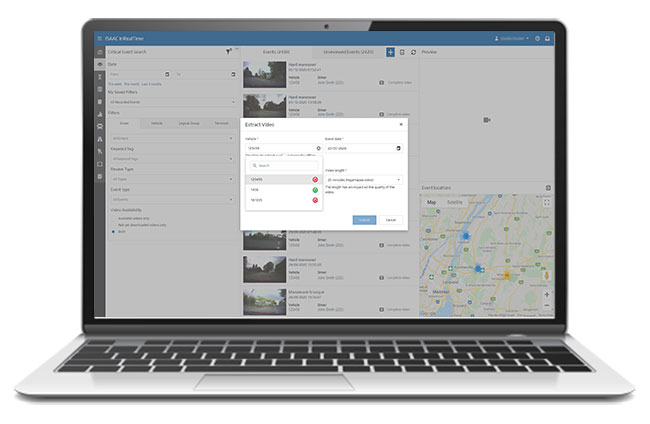
Scan 2.0 – Sharper images, easier scanning
We improved Scan 2.0 to produce higher-quality black and white scans with sharper contrast. In addition, your drivers can now perform scans using manual cropping, instead of the default automatic cropping mode. Manual cropping is especially handy when scanning documents in dimly-lit or tight spaces such as a truck cab, which make auto-cropping detection tricky.
Scan 2.0 works on all ISAAC InControl tablet models.
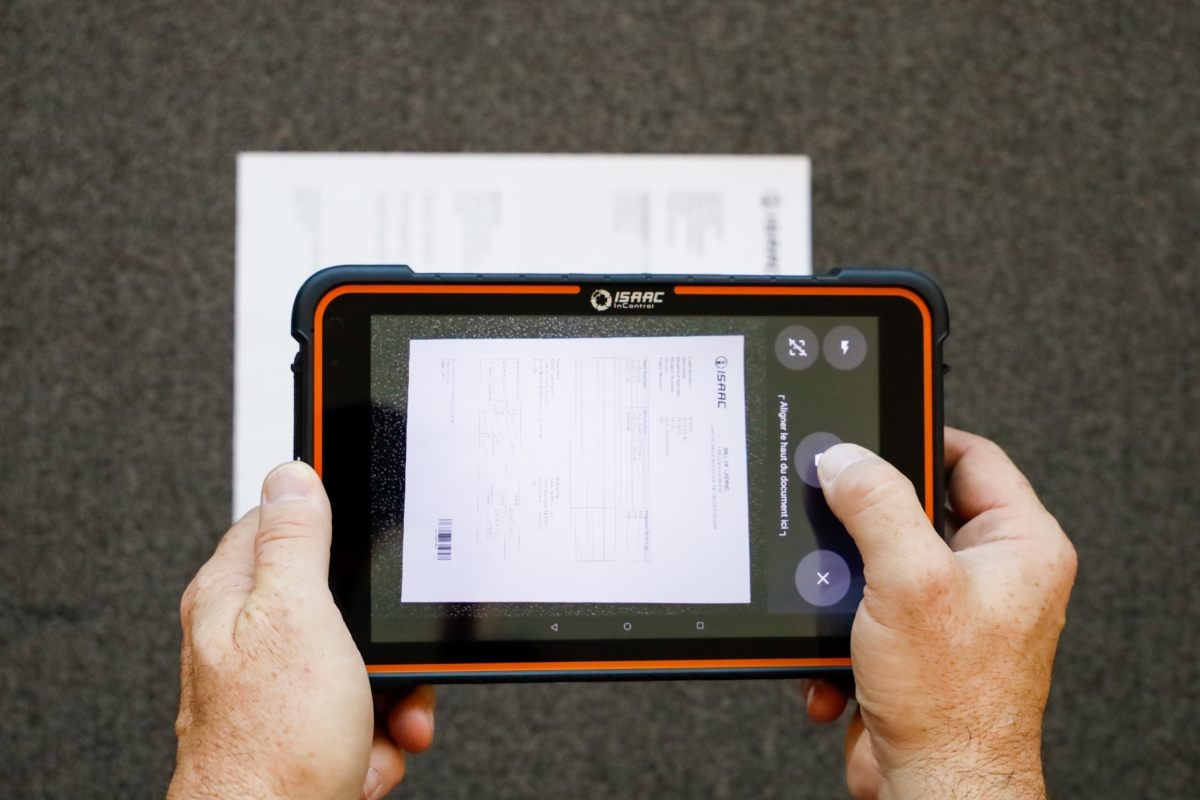
ISAAC InRealTime – ADAS (advanced driver assistance systems) events can now be viewed among critical events
Leverage the trucks’ OE sensors with ISAAC’s advanced telemetry to gather more accurate data about driver behavior. The ISAAC InRealTime critical events portal now supports ADAS-generated events such as forward collision warnings, emergency braking and dynamic stability control. These ADAS events, plus lane departures, are shown on the new ADAS Report in ISAAC OnRecord.
To activate this feature, you must make a request to ISAAC’s Technical Support team or to your Client Success Manager.

You find these features interesting, but are not an ISAAC client yet? Write us to discover how to improve your operations.

